HostHuski offers many ways to access your cPanel for your hosting plan. If you want to be direct, you can open the cPanel login screen in a couple ways…
1. You can navigate to s2.hosthuski.com/cpanel
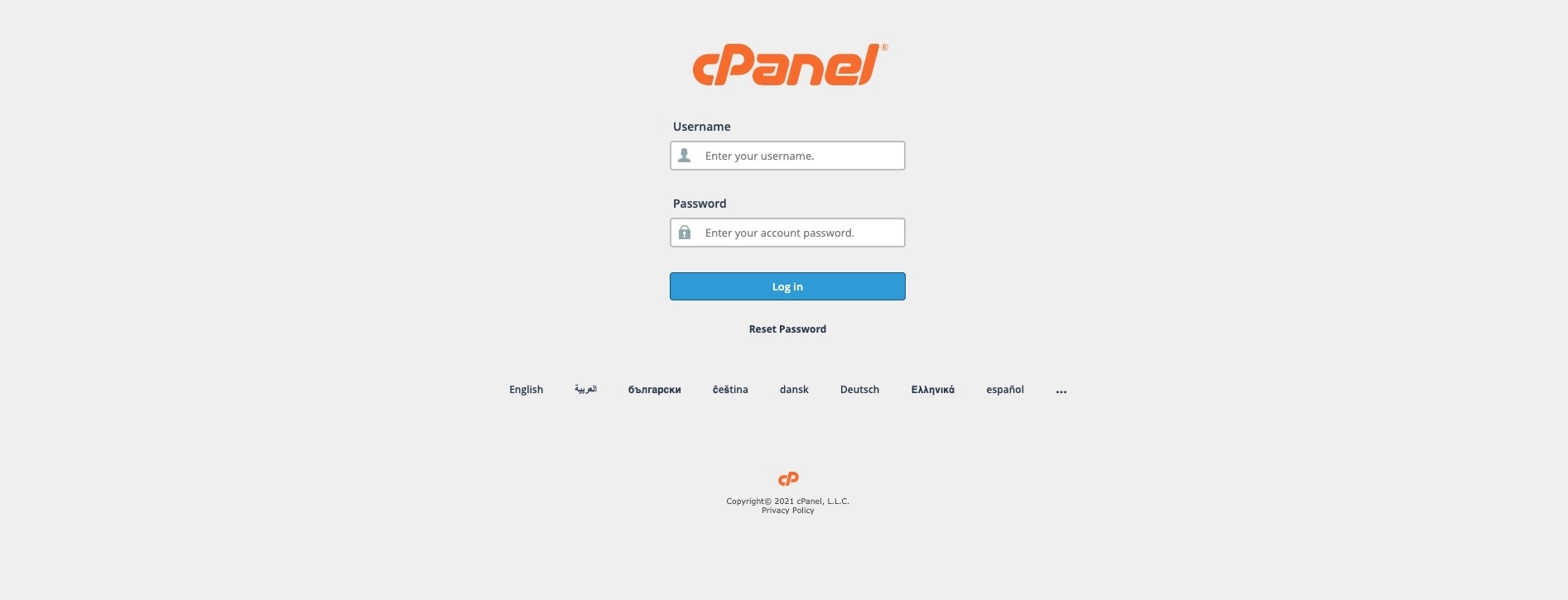
2. Or, you can add “/cpanel” after your domain. Like “mydomain.com/cpanel”
Instructions are also provided in your cPanel Account email from us when you signed up for hosting.
You can even access your cPanel from your HostHuski account.
