By default, HuskiMail puts a little line of text at the end of your email that says “Sent via HuskiMail”. We’re not offended if you’d rather not have that in your professional outbound emails. But we’re flattered if you do. Either way, we’ll show you how to remove this line of text so you can enjoy HuskiMail without anyone knowing you’re using it.
Step by Step
First, you’ll need to be logged in to your HuskiMail mailbox. Then, you’ll find the settings button on the left hand side of your screen.
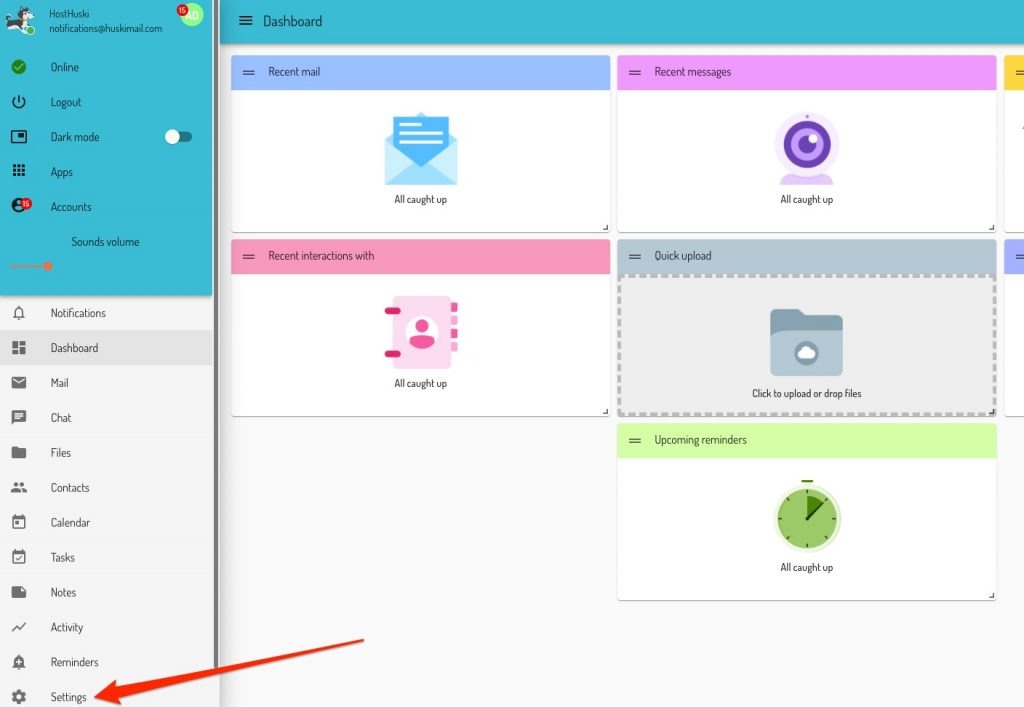
Then, after clicking Settings, you’ll click the Settings button under the Mail section.
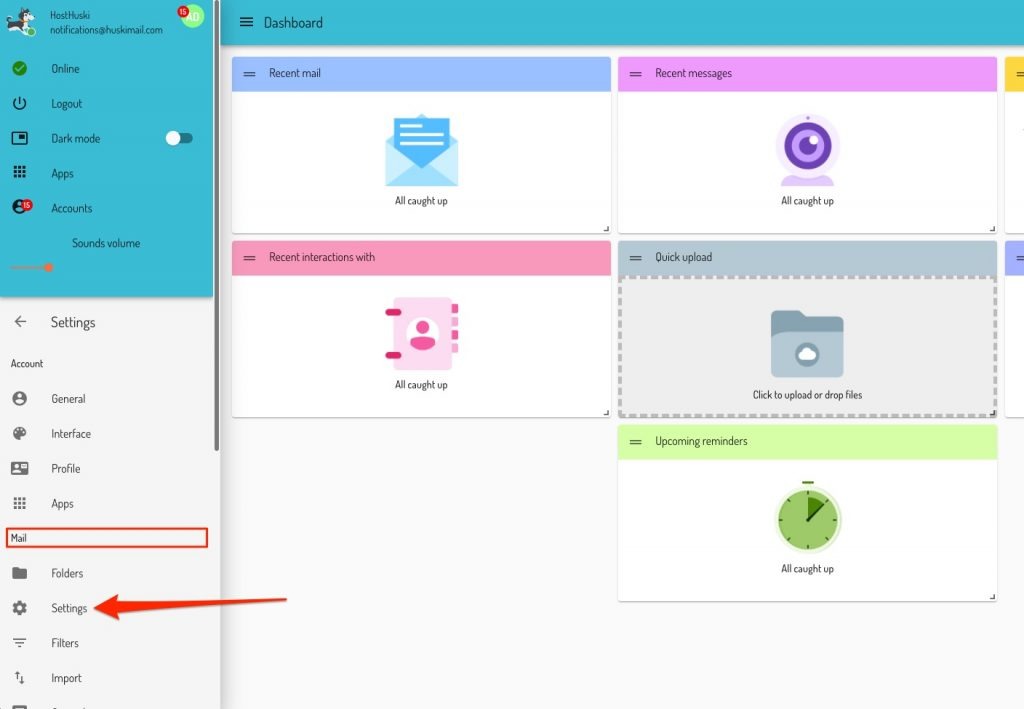
When you click the Settings button under the Mail section, you’ll be taken to the Mail Settings screen. If you scroll down you’ll see a settings section for Misc. You’ll notice the the “Help us spread…” checkbox is checked. If you uncheck this checkbox, you’ll deactivate the text from being added at the bottom of your emails.
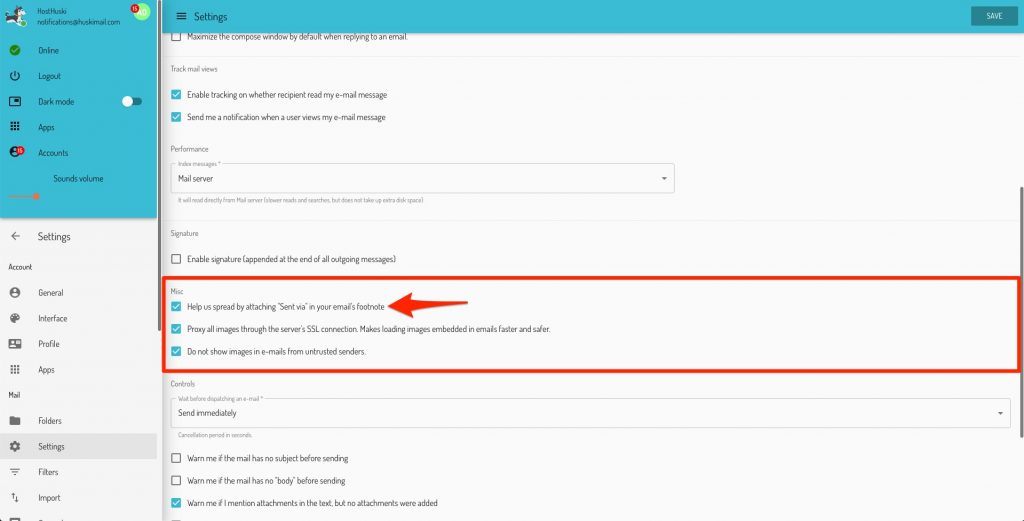
Finally, hit Save in the top right corner of the screen.
That’s it! Now you know how to disable the “Sent via Huskimail” link in your HuskiMail emails.
