Email Service Logins
NOTE: The following login details are for email administration only, and not to access your email account inbox. Your inbox login will be created by you when you add your email address to your account.
| Email Administration (aka: DirectAdmin) URL : | https://mailadmin.huskimail.com |
Once logged in to DirectAdmin, select “Email Settings” and then “Email Accounts”.
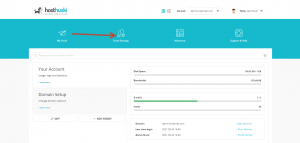
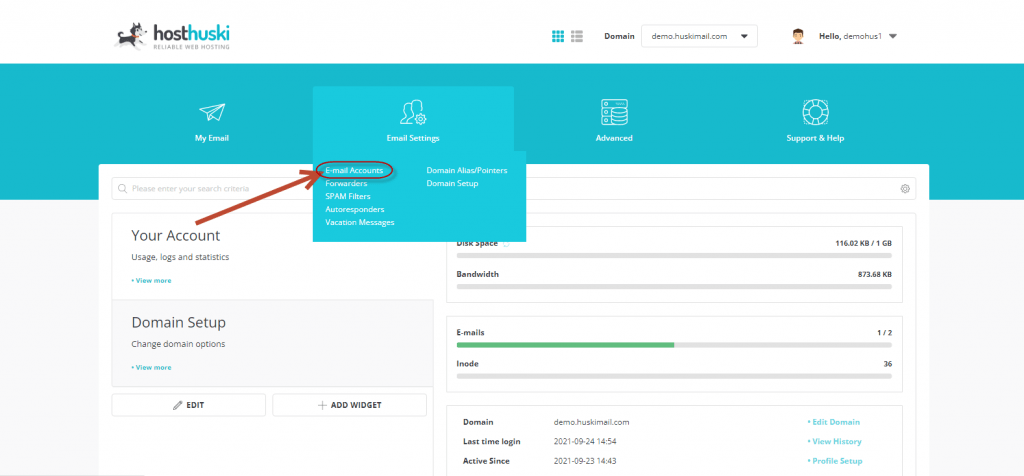
Once you reach the Email Accounts table, just click the + button on the account you want to modify and select “Change Username/Password.”
